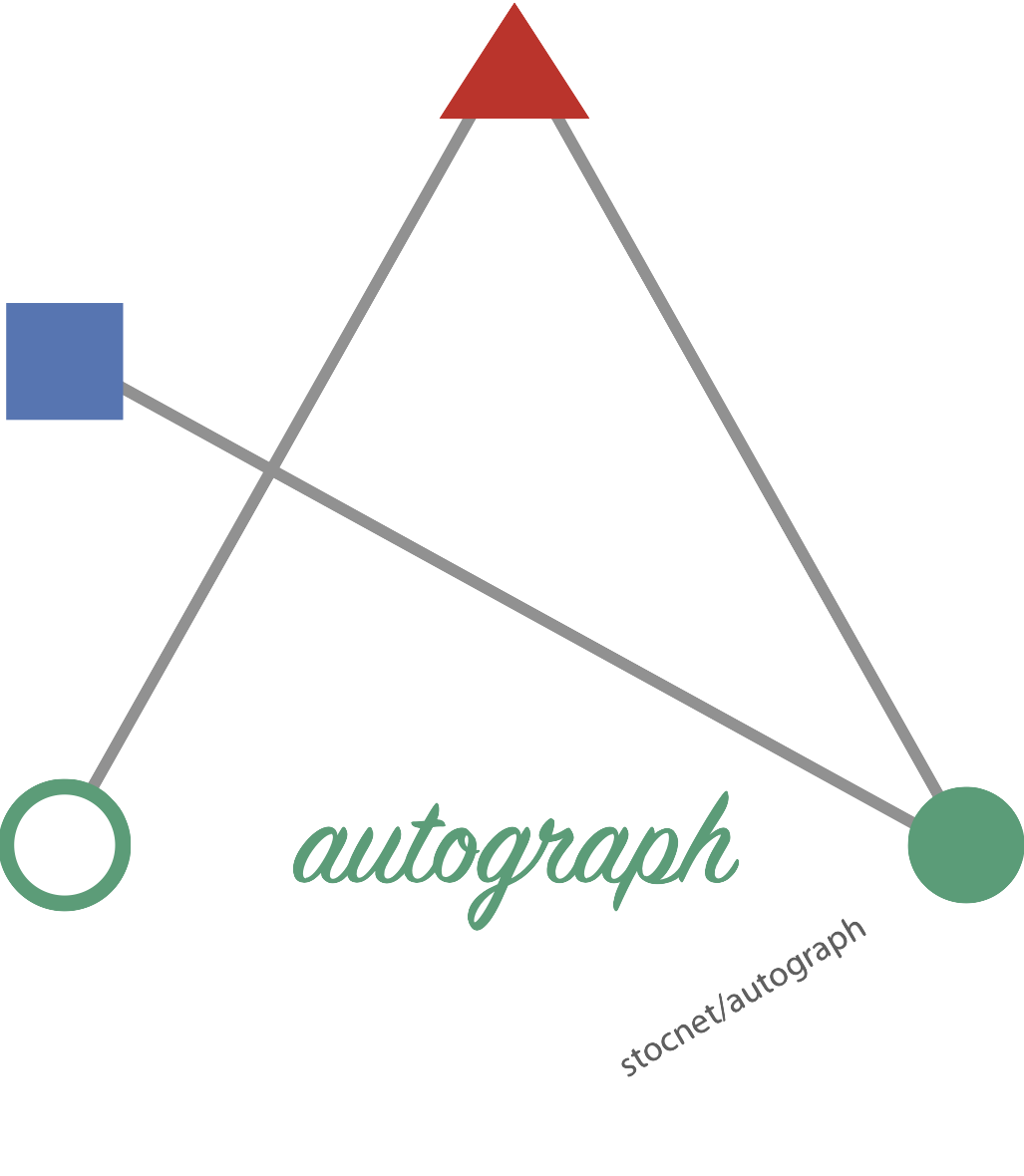Sometimes a palette or particular colours are chosen to symbolise or
represent a particular idea,
such as red for "stop" or green for "go",
or to convey some other interpretation.
Yet institutional palettes do not necessarily include all colours,
which can constrain how interpretable visualisations are under
institutional branding requirements.
match_color() helps to find the closest matching colours in a given palette
to one or more input colours.
There is also a helper function, is_dark(), to determine whether a color
is dark or light, which can be useful when deciding whether to use white or
black text on top of a colored background.
Details
This function uses the Euclidean distance of colours in CIELAB space to those of a target palette to find the closes corresponding colours. It also ensures that each input color is matched to a unique color in the palette. If there are more input colors than unique colors in the palette, an error is returned.
By default, the current theme's qualitative palette is used,
but any vector of hexcodes can be passed to the pal argument.
Examples
match_color("#4575b4")
#> [1] "#4575B4"
is_dark(c("#000","#FFF"))
#> #000 #FFF
#> TRUE FALSE